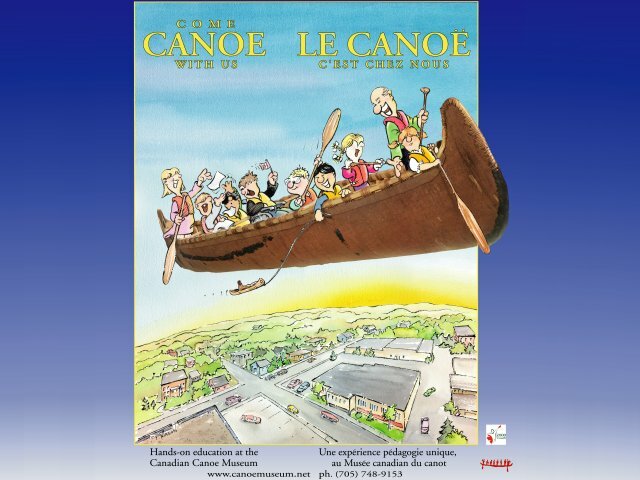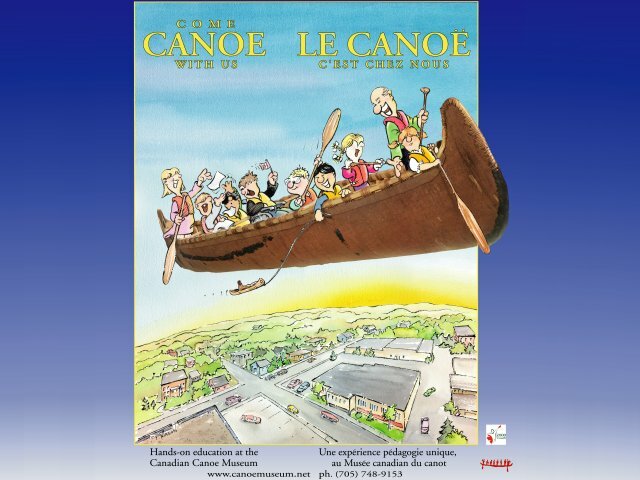
If you are using a PC and MSIE or Netscape 4.*, right-click on the image below and choose "Set as Wallpaper". If you are using a PC and Netscape 6.*, right-click on the image and choose "Save Image". Then right-click on your desktop, choose "Properties" and "Background" and then browse for the image you downloaded.
If you are using a Mac, control-click on the image and choose "Download image to disk." Then control-click on your desktop and choose "Change desktop background." Click "Place picture" and select the image you downloaded. Click "Set desktop."